1. From your handset, open settings.
2. Click on Accounts and backup.
3. Click on Manage accounts.
4. Click on Add Account.
5. Click on Email.
6. Click on Other.
7. Enter your Email address and password, then select Sign in.
8. Select IMAP and then enter the following details:
Configuration Details for IMAP:
Username: your email address.
Password: Use the email account’s password.
Server: mail.yourDomainName.com
Port: 993
Security Type: SSL/TLS
Select Next
9. Enter in your Incoming server details:
Configuration Details:
SMTP Server: mail.yourDomainName.com
Port: 465
Require Sign-in: Yes
Username: your email address.
Password: Use the email account’s password.
Select Next
11. Select Sync Frequency.
11. Select Next to finish the process.







